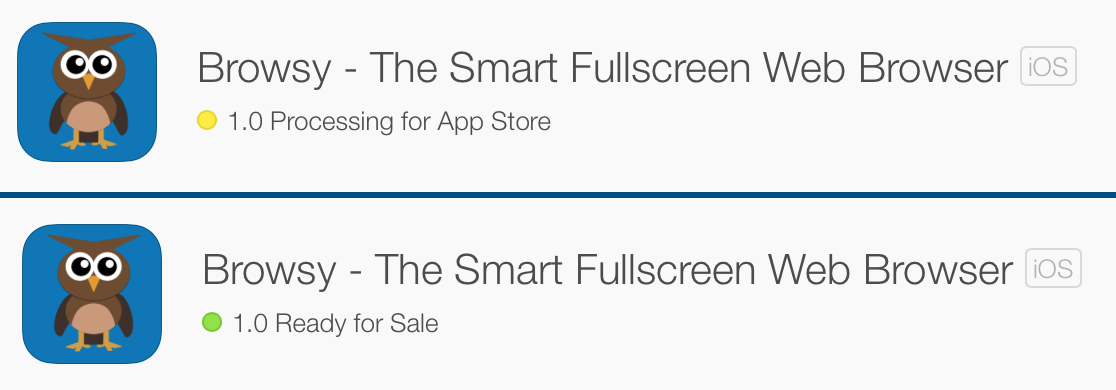The time has come. My latest app, Browsy, is now available on the App Store.
Browsy is a smart fullscreen web browser that allows you the browse the web without anything getting in your way.
I had the idea of a browser app for years now, but 2 months ago, when I got my new MacBook Pro, I had a lot of ideas for a browser merge into a single app idea.
- I wanted my baby brother to have a distractions free video viewing experience, so that means no buttons.
- A browser like the Editorial in-app browser, but that is more comfortable on the iPhone.
- The Editorial in-app browser, with a share button.
- A way to markdownify websites like nvALT does on my Mac.
- A way to stream audio (like a live podcast stream) in the background while using another app (an IRC client, perhaps)
- A browser that will allow me to quickly look at a website, or prototype I’m working on, on my iPhone or iPad.
I have been using the Frameless browser by Jay Stakelon, and it covered some of the things I wanted, but wasn’t perfect. So, as a test for my skills in Swift, I wanted to see if I can replicate Frameless, but with all the features I wanted. On February 12 I started working on it and I’ve finished and sent the app for review on March 2. And it was worth all the hard work.
So what does Browsy include?
The Fullscreen Experience
Once you load a webpage, everything else hides. There’s nothing except you, the webpage and the Share button. No status bar, navigation buttons or other unnecessary UI that gets in your way. Everything in the app has been made with accessibility in mind, with full support for VoiceOver.
Controlling the browser with Gestures
The Browser is controlled by gestures. Swiping up from the bottom of the screen, tapping with three fingers or shaking the device causes the address bar to show. And by swiping left and right, you can navigate your session history. You can also disable any of the gestures if they get in your way,
Playing Media
My mom often gives my brother her iPhone 6 Plus, with a video open on the YouTube app. We activate Guided Access, and my brother begins watching. Most of the time, he flips the device or clicks on something and we have to stop the video to get back to the video. With Browsy, once I load the website and press Play, nothing can interrupt my brother’s experience.
Browsy also includes Background audio support to allow audio you stream to keep playing while using other apps or while the screen is locked. Now you can listen to the live stream of your favorite podcast (for me that’s Connected), while using an IRC Client app (I recommend IRCCloud) to hang around in the live stream’s chat room.
Web apps like native apps
Despite being incredibly easy, most of the websites that include a custom website icon for their site, don’t make their website available as an independent web app. So when you add the site to the homescreen it becomes just a shortcut to the site on Safari. Now, people can experience any of their favorite sites as if they were native apps.
Previewing Framer Studio Prototypes
Preview and interact with HTML prototypes easily on your device. If Framer Studio is running on your Mac, Browsy can automatically connect to it and display your prototypes on the device. Great for Developers and Designers.
URL Scheme Support
Browsy includes the browsy:// URL Scheme, so you can open websites in the app from other apps, or integrate Browsy in your automation recipes in Launch Center Pro, Drafts, Pythonista, Workflow, Editorial, or other apps.
The Markdownify Action Extension
Thanks to the support of the amazing Brett Terpstra, I have created the Markdownify action extension that can turn *any webpage into Markdown.
You can use Markdownify everywhere that uses the iOS 8 share sheet to share URLs and receive a markdown version of the URL you used that you can send to any other app you want. I suggest using Dropbox’s “Save to Dropbox” extension with it if you store all your writing in Dropbox - It’s really handy.
*Markdownify uses heckyesmarkdown.com, so the output depends, among other things, on the HTML markup of the page you send. Check heckyesmarkdown.com for more details about it, although most websites should work.
What is the purpose of Browsy?
Browsy is not meant to replace Safari, but to provide you with it’s features to supplement it.
The Markdownify Action Extension in particular is alone a great addition to Safari that I think everyone writing in Markdown on their iOS device can find useful.
Everything sounds great. How much does it cost?
You can enjoy everything Browsy has to offer completely for free. The app’s price is Free, but includes In-app Purchases that allow you to send a tip if you like the app (There’s a 0.99$ tip, 2.99$ tip and 4.99$ tip). The “Tip Jar” IAP is not included in version 1.0 and will be added in the next release.
Wait, but what about it’s future?
I know Browsy might be a little too simple, but I believe an app that does a few things really great is much better than an app that can do a lot of things poorly.
I believe that this first version of Browsy is a solid foundation for the future and I’m already hard at work on the next version of Browsy, including features like Bookmarks, with Pinboard integration an Omnibar (or Smart Search Field - a Unified Search and Address bar - it’s already in beta!) and more.
I really hope you enjoy using the app.
You can download Browsy from the App Store for free here.
And as always, if you require assistance, have questions, ideas, suggestions, feedback or something to say about Browsy or anything on the website, feel free to contact me via email, Twitter or App.net, Thanks for reading! :)