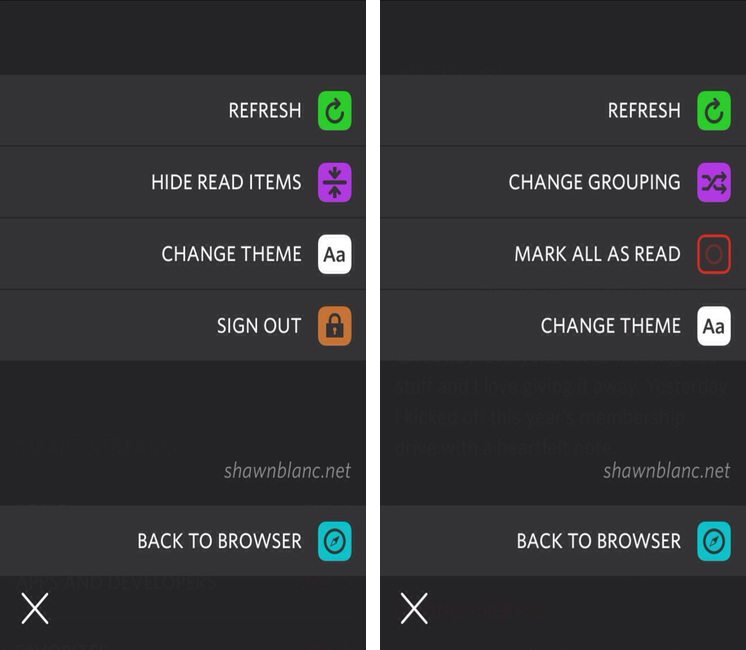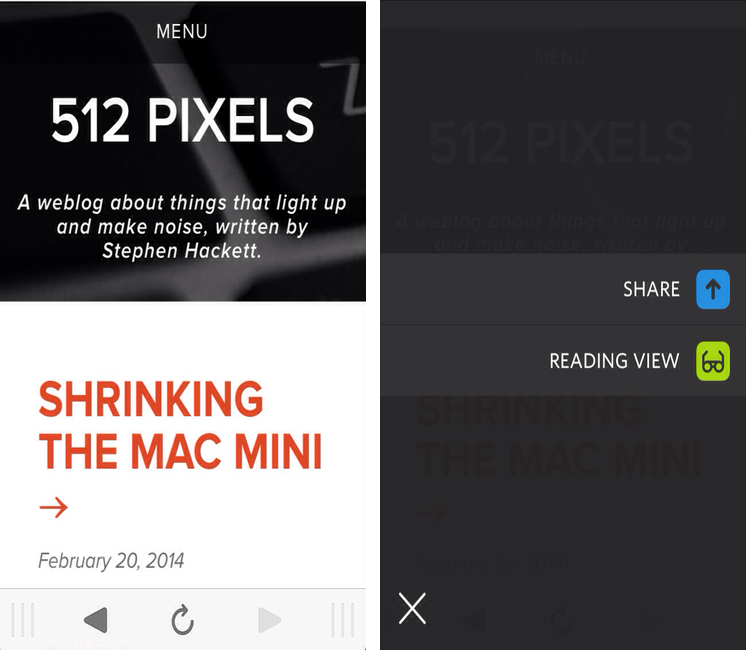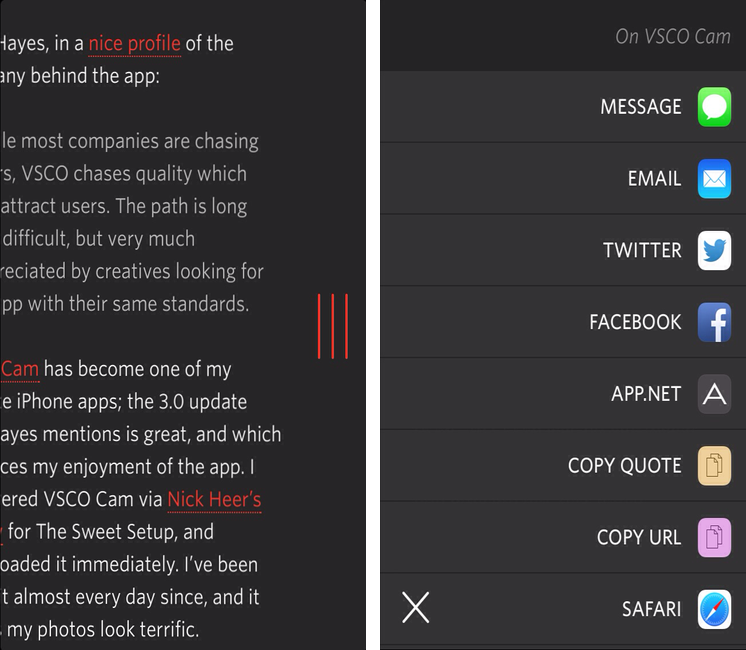Unread by Jared Sinclair is an app I have been waiting for for a long time. While I was working on my article about Felix, Riposte and App.net, Jared, who created Riposte, announced he is working on a new RSS reader, Unread. I wasn’t too excited about it because I really like Reeder but I wanted to see how this app will turn out because I liked Jared’s work on Riposte and Whisper. And after months of work, it was released earlier this month. After all this time, I can say Unread was definitely worth the wait and unsurpassed Reeder on my iPhone 1. Unread is beautiful to look at 2, It works with Feedly, Feed Wrangler and Feedbin, and it’s full with animations and gestures that make the app easy to use with one hand. Here are all of my favorite things in the app.
The Experience
Shawn Blanc shared his thoughts about the design in his review of Unread:
“Unread is somewhat different than any other app I’ve used before. And yet it’s also quite familiar. It has all the expected features – you can send an article to Instapaper or share it on Twitter or text message it to your friends – and yet they feel unexpected. The share sheet slides in from the right-hand side, and feels akin to the bouncy and playful animations of Tweetbot 3. … …I can’t put my finger on precisely what it is, but if I had to explain it in one word then I’d say Unread is peaceful. … …The app has nearly both feet in iOS 7, but there is still a toe or two in iOS 6. There are little things – such as the design of the status bar at the top of the screen – that still feel reminiscent of iOS designs from yesteryear. But don’t read that as a dig against the app’s design… The status bar doesn’t look like it belongs in the past, but it does have a slight nostalgic feel to it that is reminiscent of the more skeumorphic, graphics-heavy iOS designs of old. I am a fan of the status bar.”
And I totally agree with his sentiment. Using Unread and reading with it provides a soothing distraction-free experience. It’s expected and unexpected at the same time.
Jared, in the app’s Philosophy card (also available in the app’s website) wrote:
“Most RSS apps are patterned after email. Noisy parades of dots, dates, and tags… …overflowing inboxes instead of stately tables of contents. Toolbars bristling with options obscure the text. Putting it bluntly, using these apps feels like work. I’m a paper subscriber of The New Yorker magazine. I like to read it in a comfortable chair with the magazine folded down to a single visible column. When held that way, it looks remarkably similar to a screenful of clean RSS paragraphs. Reading on an iPhone should feel just as satisfying. I made Unread because I wanted to get back to a more deliberate style of reading. I designed it for times of quiet focus. With warm typography and a sparse interface, it invites me to return to the way I used to read before I fell into the bad habit of skimming and forgetting.”
Using Unread is unlike any other RSS Reader I have tried before and just as Jared intended, I use the app and the feeling I get is “This is like a newspaper, not an email client”. Also sort of like a newspaper 3, it has an header in the front page with the app’s name and today’s date.
With it’s design, Unread provides a more joyful reading experience that calls to read, not to check out.
Read Better, Not More
Unread was made to give you the opportunity to change the way you read. Read better stuff, not more stuff.
James Martin, writing for The Brooks Review:
“I added a new manual account to Reeder on my iPhone and then added four (4) RSS feeds to that account. … …If you find yourself overwhelmed by your RSS subscriptions, or unread count, or if you’d like to spend less time pruning your RSS inbox and more time doing something productive… …Export your current RSS subscriptions as a backup, then delete that account from your RSS readers (all of them). Add a new manually refreshed account to your RSS reader, then add up to five (5) feeds to that account. Think carefully about your choices. Select feeds that provide quality material.”
That’s quite similar to my RSS setup:
This is how Reeder is configured:
Reeder is configured with 3 services - Feedly, Feed Wrangler and a Local RSS Feed. Feed Wrangler is where I read the latest news, get ideas for articles and links and where I read what fellow writers and developers write. Feedly is for leisure, when I’m not writing but wanna read the latest news. It’s a lighter version of my Feed Wrangler account with less subscriptions. I use a Free Feedly account. And lastly, I have a Local feed set up with only 11 subscriptions including some of my favorite websites. I use this feed for when I’m short on time, for quick reading.
And in Unread:
I use Feedly and Feed Wrangler. I have created a “Favorites” Smart Stream in Feed Wrangler that includes my favorite websites - but with 25 feeds and not 11 and this is the I mainly read in Unread, because it includes the best content - not the most.
I encourage you to do the same - take your time, pick your favorite writers and add only them to a smart stream or folder.
Slide Left
Slide left anywhere to open the options card 4. It holds a different options depending on where it was opened from, but there are four options that I want to talk about - Change Theme, View on Web, Back to Browser and Share. Back to Browser and Change Theme always appear in the options, but Share does not.
The Browser
Unread’s browser unlike most app’s in-app browser don’t disappear. 5 The browser is always there with what you previously viewed in it, Back To Browser opens the browser with the last site that was viewed in it. View on Web opens the article you are currently reading in the browser and it only only appears when opening the options from an article. The browser is the only place in the app where I have suggestions for improvements.
As Shawn wrote:
“When you’re going to read a web page, the previously-loaded web page is there waiting for you until the new one comes up. Something about this feels slow or unconsidered to me.”
I also don’t like this behavior for the browser. I believe it should be that the browser shouldn’t open until the page loaded.
This is the only nit I can pick about the app. But I also have a suggestion for the browser. Adding an address bar. Adding an address bar will enable you to do all of your reading in unread. Found a website you want to read but want the reading experience of Unread? Put the address in the browser and read it like you should.
Sharing
The Sharing menu of Unread is powered by OvershareKit, a library created by Jared and Justin Williams that was born in Unread. And in born I mean created while working on Unread. It includes supports for sharing via AirDrop, Message, Mail, Twitter, Facebook, App.net, Copy Quote, Copy URL, Send to a browser(Safari, Chrome, 1Password Browser), Read Later(Reading List, Instapaper, Pocket, Readability, Pinboard), Send to Pinboard 6, Send to Drafts and Search in 1Password. It’s great and I plan to integrate it in my future creations.
Themes
Always in the options menu, is the Change Theme option. There is a Day theme and a Night theme and Unread also includes some hidden themes. My favorite theme is the Night theme, but I haven’t found any hidden themes yet so maybe there’s one I’ll like more.
The Articles List
The articles list is clean and inviting. Unlike other RSS apps, It’s not a list titles with buttons and icons and other stuff. It is just that - an articles list. Each article has a bold title, short summary and source site. If it’s a linked post, it shows an arrow and will point to the linked article and not the linked post itself. If the article has an image, Unread will also show a thumbnail above the title.
Articles are grouped by date, but can be changed to group by feed in the options. And the only bars appearing in the list are the status bar and the footer bar, that tells you what list are you currently in. It’s handy.
“A Call to Read Well”
I believe that, as Jared intended, The best way I can describe Unread as is a call to read well and to write well. It provides a pleasant and delightful reading experience you won’t find anywhere else. And you don’t have to take just my word on it, Federico Viticci, Shawn Blanc and Stephen Hackett also wrote amazing reviews about it. You can also read Designing Unread which is a “behind the scenes” post by Jared about the process of making Unread. Unread is 4.99$ on the App Store, and if read RSS on your iPhone, give it a try, I’m sure you wouldn’t regret it.
If you have questions/ideas/suggestions/something to say about anything on the website, feel free to contact me via email, Twitter or App.net, Thanks for reading! :)
-
I still use it on my iPad. I used to use Reeder on my iPhone and the more powerful Mr. Reader on my iPad, but I replaced Mr. Reader with Reeder. I still keep Mr. Reader on my iPad and use it’s automation and other features for writing, but I like reading with Reeder better on my iPad. ↩︎
-
Especially the Night theme which is the theme I use. Even when it’s not dark outside. ↩︎
-
it reminds me of The Magazine app’s Header. ↩︎
-
I keep saying cards because that’s what Jared calls them. “swiping to go back is like pulling yourself back to where you were before. If I can’t picture an app as a set of cards laid out in a grid on a table, I can’t understand it.” - About Riposte, on App.net ↩︎
-
The only app that comes to mind with a non disappearing browser similar to Unread’s is Editorial. ↩︎
-
I know I already mentioned Pinboard, but as I previously wrote on the site, Pinboard has many uses and I don’t use it as a Read Later service but as my read (in past tense) articles library. ↩︎